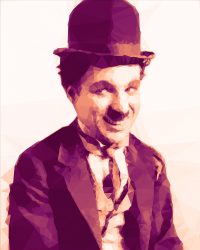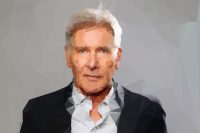With Low Poly Generator – Photoshop Extension you can easily generate low polygon (lowpoly) images from your existing images. Usually this process was done manually in Photoshop or Illustrator and required many hours even for an experimented user. Now you don’t need to be a Photoshop pro or spend many hours. The user activity takes from a few seconds to a minutes.
FEATURES OVERVIEW
- Generate low poly subject images and background images
- Generate low poly images by detecting content (edges) in images
- Control the quality of edge detection and amount of detail for Image transformations
- Enhance low poly look in key areas of images (such as facial parts) by placing easy path points
- Generate low poly backgrounds with random distributed points
- Control the amount of polygons rendered for background images
- Control Hue, Saturation and Brightness variation for polygon elements
- Create wireframe layers
- Render using Vector Shapes
This extension requires Photoshop CC 2015.1 Make sure your Photoshop has Oil Paint filter available (Filter menu – Stylize – Oil Paint). The Oil Paint filter is used to smooth content when analyzing and detecting edges.